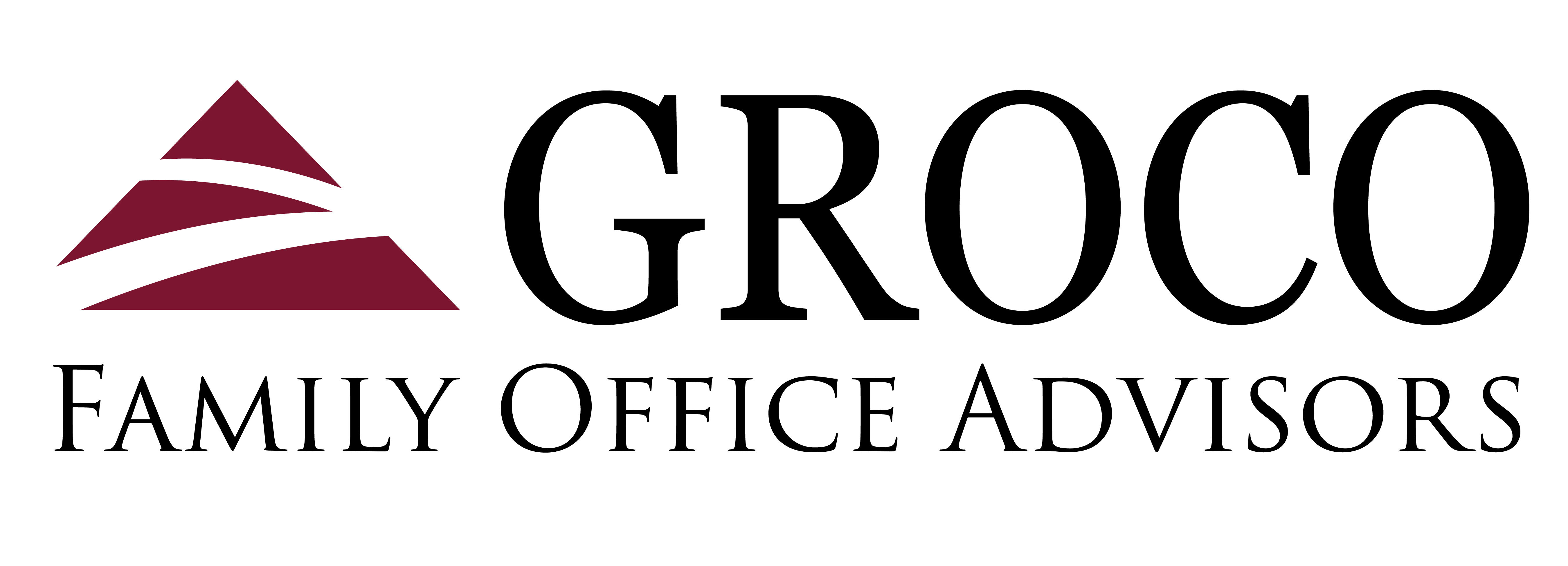Are You Defining Items in QuickBooks Correctly?
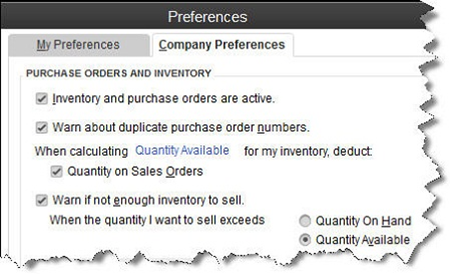
[vc_row][vc_column][vc_column_text]
Create item records in QuickBooks carefully, and QuickBooks will return the favor by running useful, accurate reports.
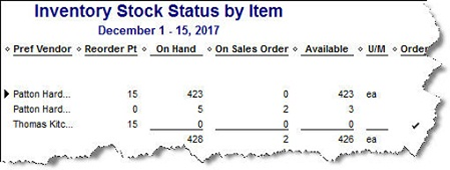
Figure 1: Clearly-defined items result in precise reports.
Obviously, you’re using QuickBooks because you buy and/or sell products and/or services. You want to know at least weekly — if not daily — what’s selling and what’s not, so you can make informed plans about your company’s future.
You get that information from the reports that you so painstakingly customize and create. But their accuracy depends in large part on how carefully you define each item. This can be a laborious process, but it’s a critical part of QuickBooks’ foundation.
QuickBooks’ Item Lineup
You may not be aware of all of your options here. So let’s take a look at what you see when you go to Lists | Item List | Item | New:
Service. Simple enough. Do you or your employees do something for clients? Training? Construction labor? Web design? This is usually tracked by the hour.
Inventory Part. If you want to maintain detailed records about inventory that contain up-to-date information about the value, quantities on hand and cost of goods sold, you must define these items as inventory parts. Before you start creating individual records, make sure that QuickBooks is set up for this purpose. Go to Edit | Preferences | Items & Inventory | Company Preferences and select the desired options there, like this:
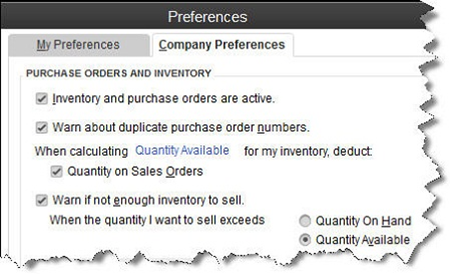
Figure 2: QuickBooks needs to know that you’re planning to track at least some items as inventory parts.
Inventory Assembly. Just what it sounds like; it’s sometimes referred to as a Bill of Materials. Do you sell items that actually consist of multiple individual products, services and/or other charges (though you may also sell the parts separately)? If you’re planning to track the compilations as individual units, then you must define them as assemblies.
Non-Inventory Parts. If you don’t track inventory, you can set up items as non-inventory parts. Even if you do track inventory, there may be times when you’ll want to use this designation. For instance, you might sell something to a customer that they asked you to obtain, but you don’t plan to stock it. In that case, QuickBooks only records the incoming and outgoing funds.
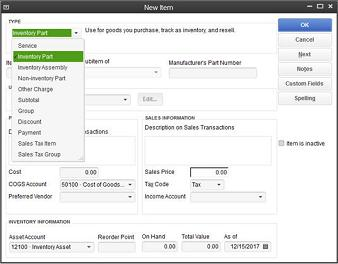
Figure 3: The New Item window looks a bit intimidating, but it’s critical that you complete it thoroughly and correctly. We can help you get started.
Other Charges. This is a catch-all category for items like delivery charges or setup fees. You can’t designate a unit or measure here; they’re just standard costs.
Groups. Unlike assemblies, these are not recorded as individual inventory units. Use this designation when you sell a combination of items together frequently but you don’t want them tracked as one entity.
Discount. This is a fixed amount or a percentage that you subtract from a subtotal or total.
Payment. Normally, you would use the Receive Payments window to record a payment made. But if your customer has made a partial or advance payment upfront, use this item to subtract it from the total when you create the invoice or statement.

Figure 4: Use the Payment item to record an upfront remittance.
Sales Tax Item. One sales tax, one rate, one agency. Sales Tax Group. If a sale requires two or more sales tax items, QuickBooks calculates the total and displays it for the customer, but the items are tracked individually.
Additional Actions
The Item menu provides other options for working with items. You can:
- Edit or delete
- Duplicate
- Make inactive
- Find in transactions and
- Customize the list’s columns.
Let us know if you’re not confident about items you’ve already created or if you’re just getting started with this important QuickBooks feature. Some extra work and attention upfront can save you from hours of back-tracking and frustration – and from reports that don’t tell the truth.
[/vc_column_text][/vc_column][/vc_row]
The AICPA urges IRS to provide payment relief due to COVID-19
The AICPA on Thursday urged Treasury and the IRS to provide broader tax filing and payment relief for taxpayers affected by the ongoing COVID-19 pandemic. In a letter to Treasury Assistant Secretary for Tax Policy David J. Kautter and IRS Commissioner Charles Rettig from Christopher Hesse, CPA, chair of the AICPA Tax Executive Committee, the AICPA…
Coronavirus (COVID-19) Tax Information Summary
Coronavirus Tax Information Please note: clients will need to work extensively with their payroll tax service provider, and their Human Resource professional as this all gets complex. I assume information of how to compute and input amounts on the related forms will be provided in detail in the coming weeks. Congress is working on another…
COVID-19 Resource Center
MESSAGE FROM MANAGING PARTNER ALAN OLSEN Greenstein, Rogoff, Olsen & Co., LLP (GROCO) CPAs & Advisors remains committed to serving our clients. We hope this email finds you and your family well and in good health. If the COVID‐19 virus is affecting you or a loved one, we wish you and yours a speedy and…
Federal Tax Return Filing Deadline Moved to July 15, 2020
Federal Tax Return Filing Deadline Moved Now that both California and the Federal IRS April 15 tax deadlines have been extended, most taxpayers and businesses will have more time to file and make tax payments without interest or penalties. From the IRS Website “WASHINGTON — The Treasury Department and Internal Revenue Service announced today that…